This kid does impress me at times.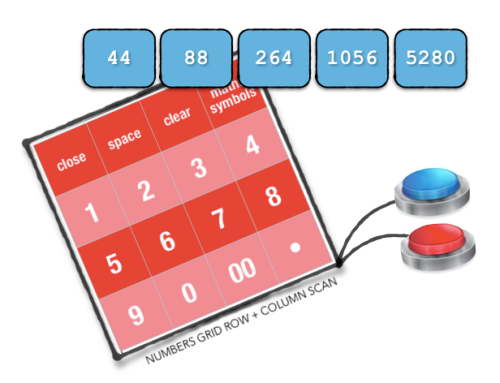
OK, I know i’m somewhat biased and, as his mum, it’s my job to be impressed by him… soooo, at the risk of seeming a little ‘braggy’ i’m going to share a snippet from Mac’s recent school work.
Math(s) is still Mac’s favourite subject, it comes easily to him, he enjoys success with it and it’s easier for output than most literacy/writing based activities… so, what’s not to love?
In class Mac and his and his peers (now in 6th grade) were working on number patterns. Mac was working well and was given the first addition number pattern to complete as a warm up.
8, 16, 32, 64, 128
Mac typed “doubling” as his response to the teacher’s aide, ‘M’, to explain the pattern.
He was then required to provide ‘M’ with a subtracting pattern for her to try and work out, and so he typed:
100, 75, 50, 25
She easily identified it was subtracting by 25 each time.
But it none of this was really challenging Mac so ‘M’ upped the anti and asked him to create a really hard number pattern for her to do.
This is what he typed:
44, 88, 264, 1056, 5280
To quote Ron Burgundy, “well that escalated quickly”.
Seems he followed his brief… it is a tricky pattern. Mac’s aide, ‘M’, worked on it for quite a while but he had her pretty stumped. None of the other kids in class could get it out – Mac assured them it was a proper pattern, that the numbers were correct.
Mac’s teacher, Mrs M worked it out… eventually… and in the end Mac gave the rest of the class the solution.
But it’s these little snippets and insights that intrigue us about this child. Mac doesn’t use a calculator, it would be too tedious on this communication device. When asked about his ‘methods’ for many things he says he “just knows it” and can’t explain his working. Also, on his device he can only type left to right, unlike many instances in calculations where the rest of use might work right to left. So there’s plenty of times we adults are not quite sure what to do next, while Mac just keeps on doing his things his way, and yes, impressing and intriguing us as he goes.
Oh, and the answer?
Well, really I need to give those who love a good maths puzzle the chance to do it themselves.
But be sure to put your solution in the comments, I’ll pop Mac’s explanation he used for the class in the comments too, but don’t peek. 😉
Oh, and just so we don’t get too carried away as ‘braggy parents’, I do love the comment in his school workbook immediately following this entry which said… “Mac then dozed off in his wheelchair for a brief nap after all his work on number patterns”, seems it’s exhausting this math(s).
Way to go on the snoozing at school Macco!






